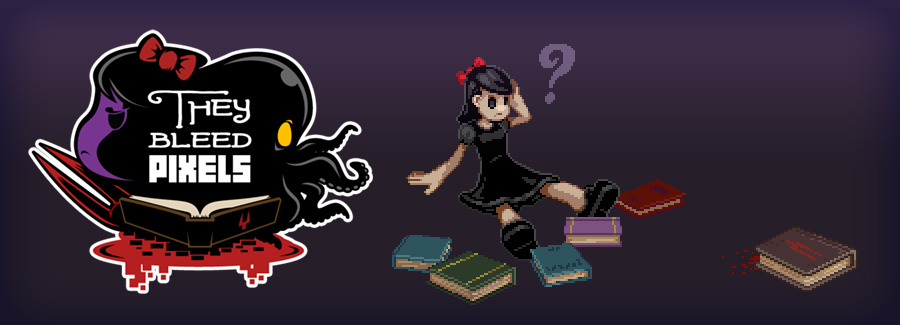FAQ: Play Tips & Troubleshooting
Having trouble with a tricky level? They Bleed Pixels not playing well with your computer? Tips and answers here!
Also Available on Playism: DRM Free + Steam Key
Play Tips
-
Play with a gamepad if possible.
We support Xbox 360 and other XInput
controllers automatically and there
are
several
ways
to hook up gamepads that use the older
directInput standard.
-
Prefer ‘X’ for attack or using the d-pad
instead of analogue? The controls can be customized in the options
menu. Just keep in mind that the Xbox 360
controller has a notoriously dodgy d-pad.
-
Don’t try to get all the pages and
achievements your first time through a
level. Seriously! Just reaching the end will
likely be challenge enough your first run
through.
-
If you’re stuck on a level
try going back to an earlier one and search
for pages or go for an achievement. You’ll
probably be surprised by how much you've
improved in skill!
-
Having trouble with the little squidies? Don’t forget your dash attack, slash up and
charge down attacks. They’re each super
effective in the right situation.
-
Having trouble with slippery
surfaces?
Remember you can still react quickly in the
air. When you can, use your jump and double
jump to quickly change direction.
-
Having trouble with double jumping after
wall jumps?
Make sure you’re first hitting jump
then pushing away from the wall.
Otherwise you will fall off it first and then
use up your double jump early. There is a
few frames of buffer to help but for some that
isn't enough.
-
Take a break! They Bleed
Pixels was never intended to be played in a
single sitting. As with the classic games that
inspired it you’ll often find your skills have
improved when you come back to it.
- If the controls feel slow or sluggish you’re probably not running the game at full speed. Check the troubleshooting section below for tips to speed up your frame rate on older or less powerful graphic cards.
Troubleshooting
Having issues running They Bleed Pixels? Check this list of tips. If you're still having trouble get in touch and we'll try to help you out.
Why can’t I use _____ controller with They
Bleed Pixels?
Your controller probably only supports the
old DirectInput standard. In the last
few years Microsoft has transitioned to a new
standard called XInput which is supported by
both PCs and the Xbox360. This standard
includes the wired Xbox360 controller as well
as Logitech’s F310 and other recent PC
gamepads.
Luckly there are several simple workarounds
that will let you use a DirectInput gamepad
with They Bleed Pixels (or any other XInput
exclusive game). Here are a few:
x360cd
- xpadder
- joy2key
We do not recommend using
Motioninjoy as it has known
instability issues and can cause crashing on
some systems.
The game is running slowly is there any way
I can speed it up?
Yes here's a short list of things that
may help. remember that all graphic cards are
unique so you may need to experiment to find the
right mix for your specific hardware setup.
-
Update your video drivers!
Seriously this can make a huge difference! Do this before any of the other recommended steps.
-
Make sure you're using your laptops
fastest video card.
Many laptops come with both a high end and a low end (integrated) graphic card. Often listed as an Intel graphics card. Check your settings and make sure the best card is running the game and it isn't using the integrated low end one.
-
Make sure your monitor is set to a
refresh rate of at least 60hrz.
They Bleed Pixels runs at a super smooth 60fps, but it can't do that if your monitor has been set to refresh at a slower rate. Laptops in particular are sometimes set to a lower refresh rates such as 40hz by default.
-
Turn effects and
parallax off
in the graphics options.
They Bleed Pixels won't look as slick but you'll get a significant speed boost.
-
Turn vsync off.
Turning vsync off will often help run the game at full speed at the cost of some motion smoothness. If turning off vsync doesn’t help, you may have your video card set to override TBP’s internal graphic settings and vsync is really still on! If you that might be happening...
-
How to tell if vsync is really really
really off.
You’ll be able to tell if vsync is really turned off by looking for visual tearing. This is pretty obvious in gameplay but also really obvious when the pages flip past in the menus, if the frames look choppy with some obvious horizontal shearing between the top and bottom for the screen then vsync is definitely off. If you have turned vsync off in the TBP options and you’re still seeing nice smooth pages without any visual artifacts then vsync is still on and your card is overriding TBP’s internal settings. Check your graphic card settings in windows to fix this.
-
Try playing in windowed mode (or vice
versa).
Graphics hardware can be weird, some computers can run They Bleed Pixels faster in windowed mode, others in full screen. Try both and see what works best for you.
-
Make sure you're playing a legitimate copy
of the game
We have heard reports of pirated versions running slower compared to legitimate copies on some machines as well as exhibiting other buggy behaviour not in the original game. Also by running a pirated version you're missing out on any recent bug fixes, new features or content and the warm fuzzy feeling that you're helping fund our next game.
The screen looks stretched, squished or is
running in a little box in the corner.
Your graphic card is probably a little
old and not set up to handle 720p
resolution as a default. There is often a way to add 720p and fix this
on older cards. For Nvidia
cards go to the
change resolution setting,
select your display and hit customize under
the resolution box. Check "720p, 1280x720 at
60Hz (32-bit)". If it isn't in the list click
"Create Custom Resolution..." and add
it.
This next step may be optional but sometimes
you have to do this just once, to prime the
computer so it knows it can switch to 720p.
Switch your desktop resolution over
to 720p, Then load They Bleed Pixels in full
screen mode. If it isn't set to full screen,
load it in windowed, turn off windowed, quite
out and reload with it in full screen.
If you've gotten that to work and it's
displaying properly you should be safe to
quite out, switch back to your native
resolution. Your graphic card will
now know to make the switch on its own
when your run the game next.
Also
be sure you have your monitor aspect ratio
settings correctly set up as the wrong
monitor settings can have a similar
effect.
I can play
Big Name Fancy Pants Shooter 2017 and
Urban AAA Mafia Man fine. Why can’t
I play They Bleed Pixels on my system?
It could be for a number of reasons. AAA
games have access to a team of programmers who
can work to optimize there engine for a vast
array of lower end graphic cards. The XNA
framework used to build They Bleed Pixels also
simply fails to support some cards out of the
box for reasons known only to Microsoft. In general graphic cards are optimized to do
the math needed for 3D games very very fast
while 2D acceleration gets less attention.
As 2D games go They Bleed Pixels is actually
pretty taxing, while it uses lots of low res
pixel art assets, the game itself runs at 720p,
60fps with a ton of parallax layers in the
background. Low end graphic cards in particular
aren't really built with that sort of thing in
mind.
We have a major update (The Crimson Update) in the works that will support a wider range of graphics cards as well as provide a bunch of new options to tweak performance. It will also support all gamepad standards not only Xinput. Look forward to it's release in the near future.
Followed all the instructions and still having trouble playing They Bleed Pixels? If you've tried everything and your still having trouble, give us a shout and we'll help you out.